QuickLOAD© Quick Start Guide
By Major Rob Robinette, V1.6
Table of Contents
Optimum Barrel Time and QuickLOAD
Reloading 300 AAC Blackout Subsonic
Install QuickLOAD
Insert the installation CD-ROM. If the installation does not begin automatically open Windows Explorer, navigate to the CD-ROM and double-click on SETUP.EXE
Getting Started with QuickLOAD
IMPORTANT: Numerical values shown in the illustrations are supplied for demonstration purposes only. Do NOT use values found in these illustrations as a basis for actual loads.
In the following screen captures I entered data for a common 300 AAC Blackout subsonic load.
Basic QuickLOAD Input
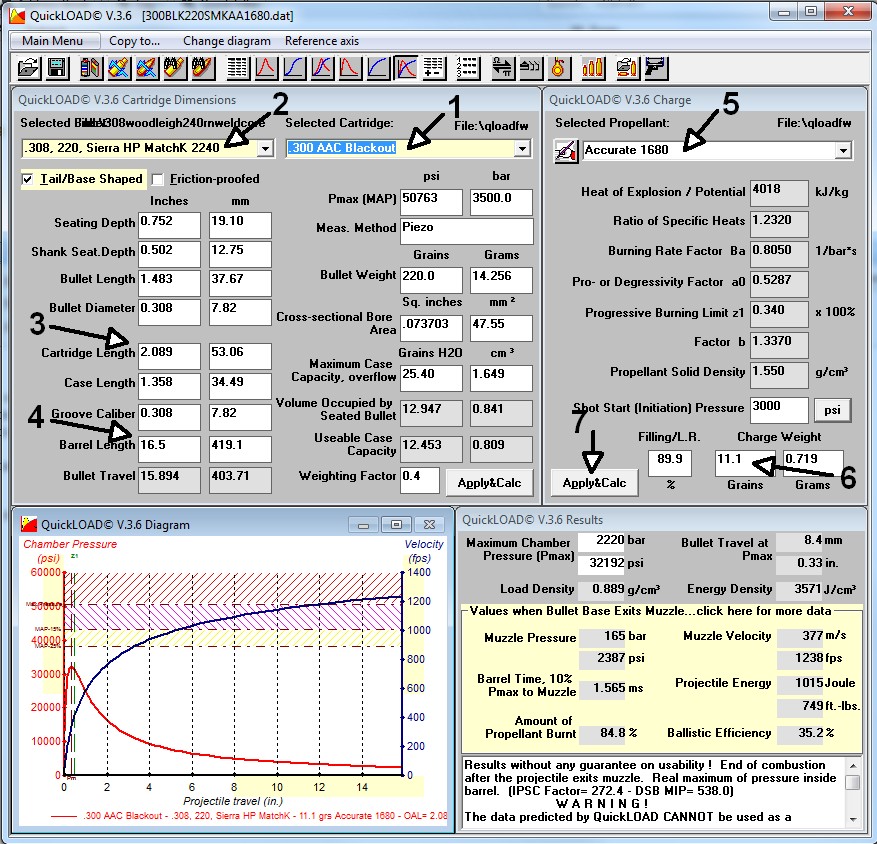
The following is the minimum input needed to calculate load data using QuickLOAD:
1. Select your cartridge from the drop-down list. If your cartridge is not listed see Search cartridges of same caliber below.
2. Select your bullet from the drop-down list. If your bullet is not listed see Search bullets of same diameter below. I selected a .308 caliber 220 grain Sierra MatchKing bullet.
3. Enter the Cartridge Length (cartridge overall length COL) you actually use. This is an important value because it determines the bullet seating depth and case capacity taken up by the bullet. This change in case capacity greatly affects pressure and velocity. This value must be updated when you select a new bullet.
4. Enter your gun's barrel length.
5. Select your powder from the drop-down list.
6. Enter the amount of powder in grains.
7. Click Apply&Calc to see QuickLOAD's calculated output.
Note: It's a good idea to measure the Maximum Case Capacity, overflow and input this value in the Cartridge Dimensions window to make QuickLOAD's calculations more reliable—this is especially true for subsonic loads. Use fired brass (not resized), weigh the case empty in grains, then fill it with water to just below the rim, tap gently to dislodge air bubbles, then fill it until the water level just bulges above the rim. Weigh it again then subtract the empty case weight to get the weight of water in grains the case will hold. Enter the weight into "Maximum Case Capacity, overflow". Your measured capacity will almost always be greater than QuickLOAD's default SAMMI (unfired) data.
Recommended Reading
QuickLOAD Output
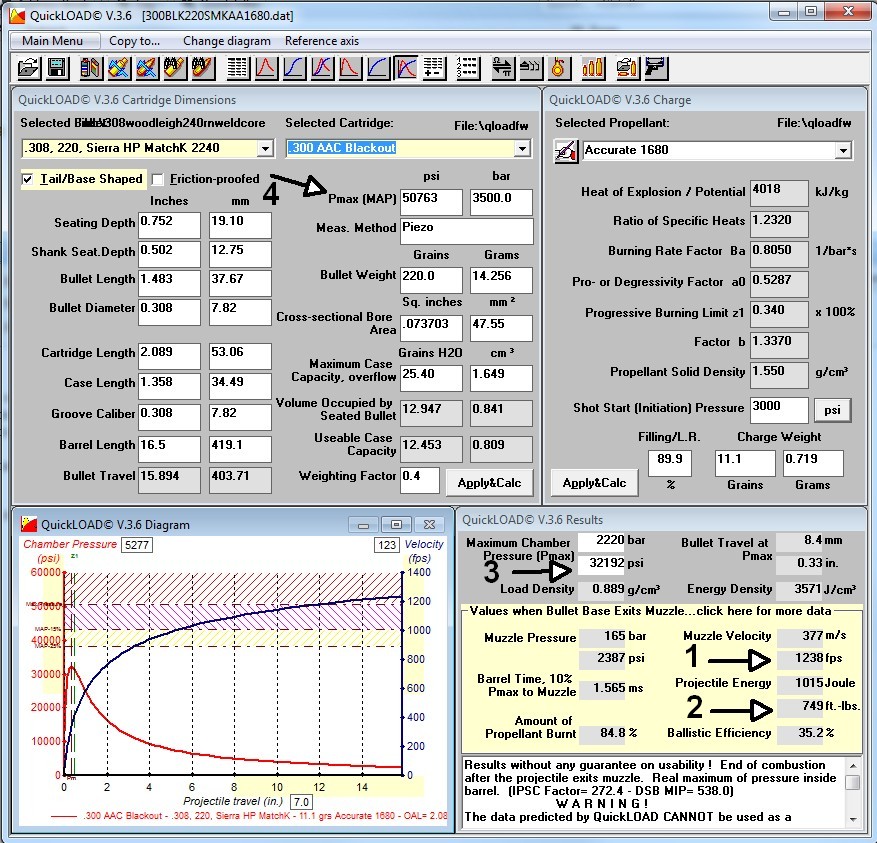
1. Muzzle Velocity in feet-per-second and meters-per-second.
2. Projectile Energy at the muzzle in ft.-lbs. and Joules.
3. Maximum Chamber Pressure in pounds-per-square-inch and bar. The background of this output box will change color as you approach #4 Pmax.
4. Compare Maximum Chamber Pressure to Pmax, the maximum allowable pressure for the selected cartridge.
Notice the predicted muzzle velocity is 1238fps and 1050 is the usual target for subsonic loads. QuickLOAD over estimates muzzle velocity by around 200fps for most semi-auto subsonic loads. Using this load of 11.1 grains of AA1680 I get around 1040fps from the chronometer from my carbine length AR-15. The gas used to cycle the rifle reduces subsonic muzzle velocity. This effect is much less pronounced for supersonic loads.
QuickLOAD Diagram
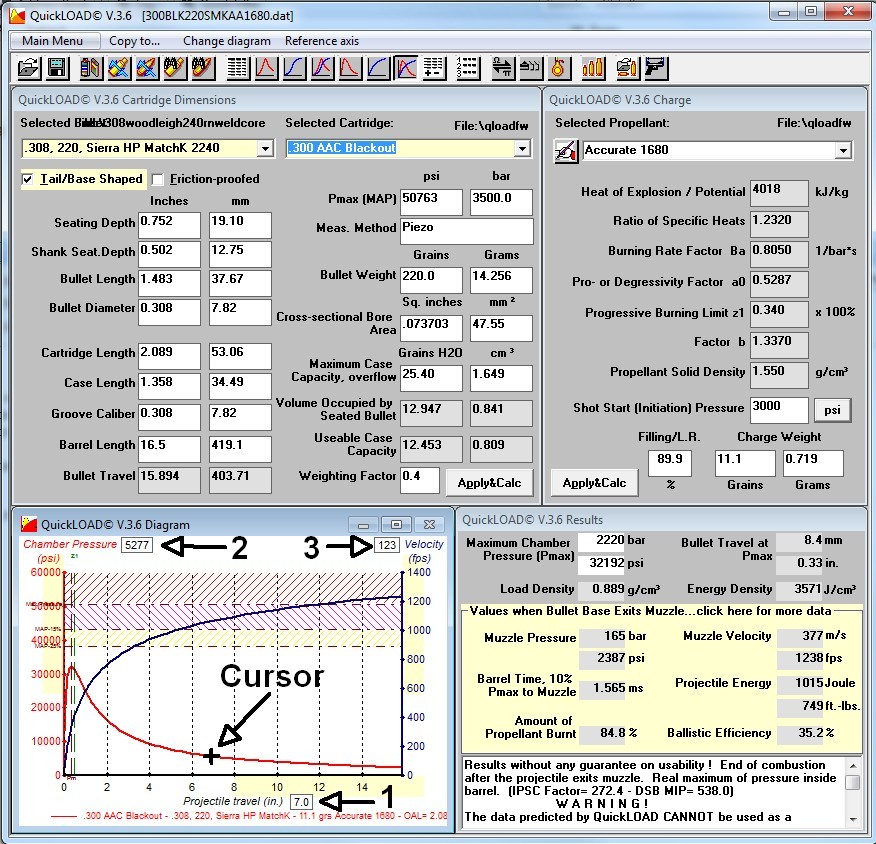
As you move your mouse cursor around the QuickLOAD Diagram (above lower left) the following values track its location:
1. Projectile travel in inches down the barrel.
2. Chamber Pressure in psi.
3. Velocity in fps.
QuickLOAD's Diagram can be used to determine the pressure at the gas port of a rifle. Gas operated semi-auto rifles need a nominal amount of gas pressure at the gas port to cycle the action. This value can be critical when developing subsonic loads.
Since the gas port of an AR-15 carbine is located approximately 7 inches down the barrel you simply move your mouse cursor over the Diagram's red pressure curve at the 7 inch point and see what pressure the gas port will tap. In the screen capture above you can see the Chamber Pressure at 7 inches down the barrel is predicted to be 5277 which is more than enough to cycle an AR-15 carbine's action.
Set New Velocity or Chamber Pressure
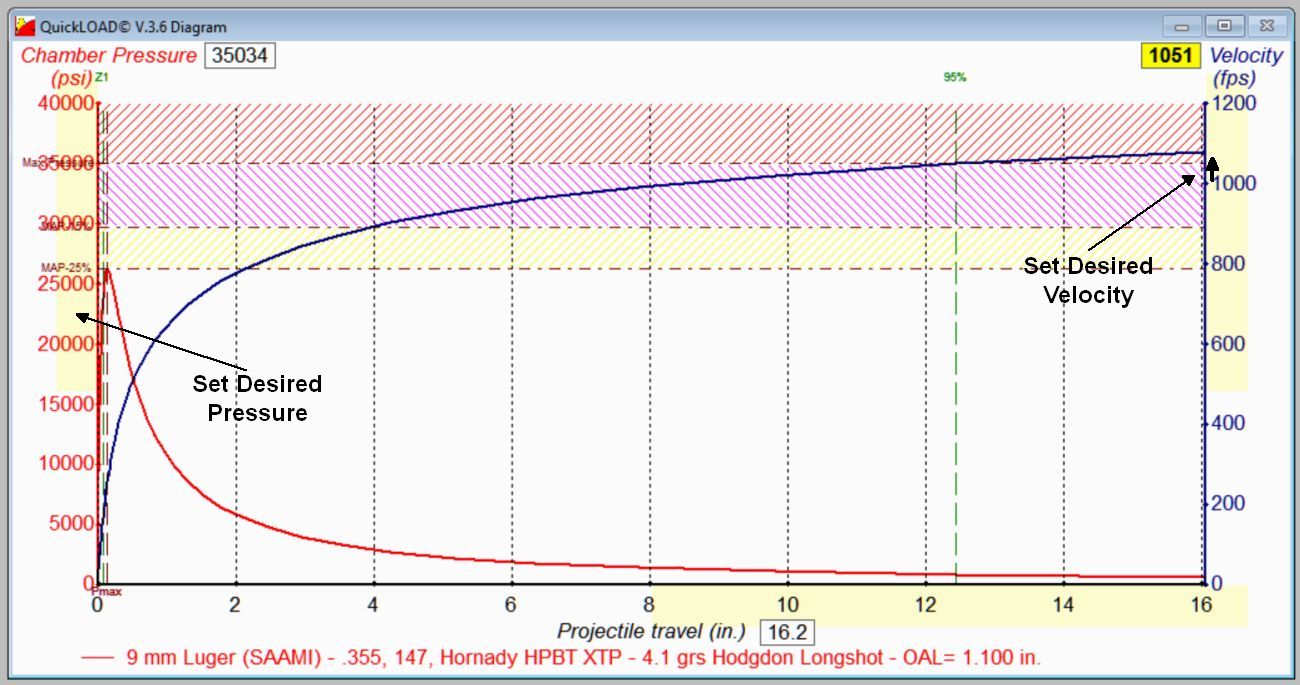
Click in the left margin (max pressure) or right margin (velocity) to set a new max pressure or velocity and QuickLOAD will adjust the powder to give that result.
This is a very cool capability offered by QuickLOAD. You can change your load by clicking in the chart's margins. Just click on the velocity you want in the right chart margin and the powder amount will be adjusted to get it. You can do the same thing to adjust the max chamber pressure in the left margin.
Create Propellant Table
One of the more powerful features of QuickLOAD is the Propellant Table. It's designed to help you find suitable powders for your loads.
Setup Propellant Table
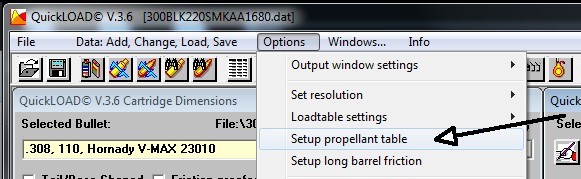
You can create a propellant table by selecting:
Options
Setup propellant table
Search for Max Velocity Powder
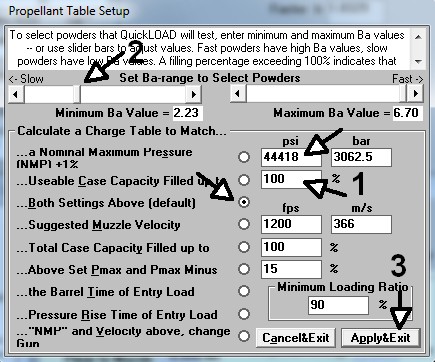
Start by setting the Nominal Maximum Pressure. I like to set 1000 psi below the "Pmax" value shown in the Selected Cartridge section of the main QuickLOAD window.
Next we set the Usable Case Capacity. I like to set 104% to allow for some powder crush when seating the bullet but 100% is shown above.
In the above window we're searching for a relatively fast burning powder (2 - move sliders) that will fill case capacity to 100% (1) and not exceed 44418 chamber pressure by selecting the Both Settings Above button. You can just move the left slider full left and the right slider full right to search all powders. Click on Apply&Exit (3) to create the propellant table.
Powder Table for 110gr V-Max Bullet with COL of 2.04"
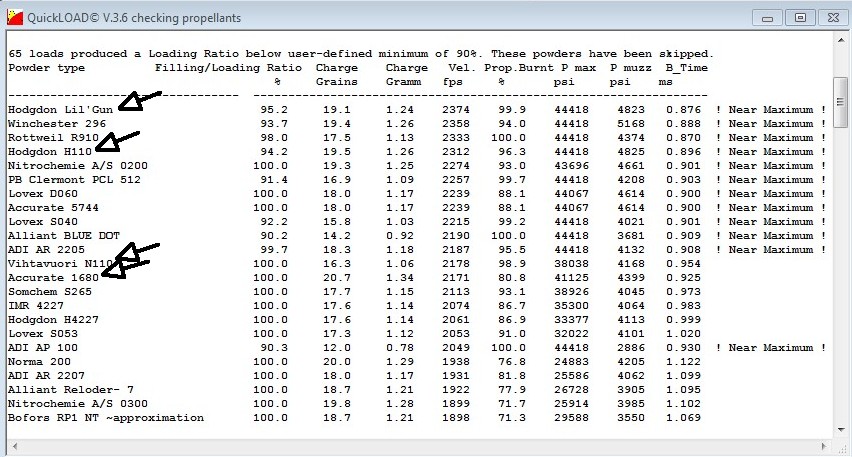
IMPORTANT: Numerical values shown in the illustrations are supplied for demonstration purposes only. Do NOT use values found in these illustrations as a basis for actual loads.
The resulting table is sorted by velocity so the fastest loads are at the top of the table and sure enough QuickLOAD suggests the four most popular powders used with 300BLK loads, Hodgdon Lil' Gun, Hodgdon H110, Vihtavuori N110 and Accurate Arms 1680.
Once the table is created you can sort it by other values by clicking on the table then selecting: Sort by... in the top menu.
Want to see what more case capacity will give you by seating the bullet a little shallower? Change the Cartridge Length input and run the table again. The Propellant Table feature is powerful and can save you time and money developing loads.
See this 6mm BR page for in depth information on using QuickLOAD.
Search Bullets of Same Diameter
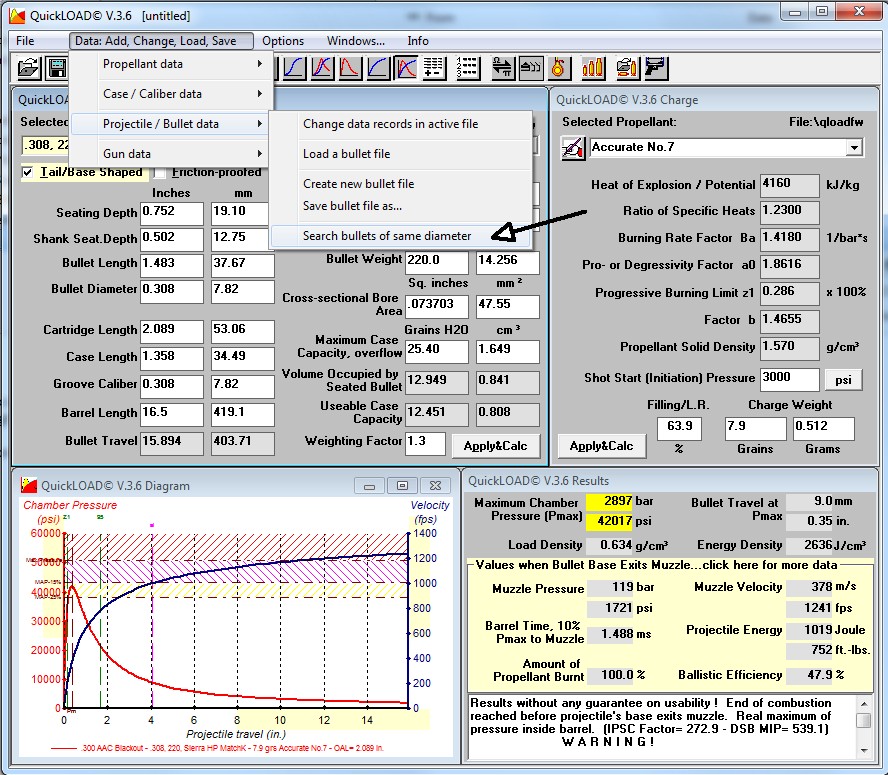
When you first start using QuickLOAD many of its bullets are not shown in the Selected Bullet drop-down list. You can get QuickLOAD to load it's complete list of bullets by selecting:
Data: Add, Change, Load, Save
Projectile / Bullet data
Search bullets of same diameter
Enter the diameter of the desired bullets (i.e. .308 for 300BLK) and QuickLOAD will insert them into the Selected Bullet drop-down list.
Search Cartridges of Same Caliber
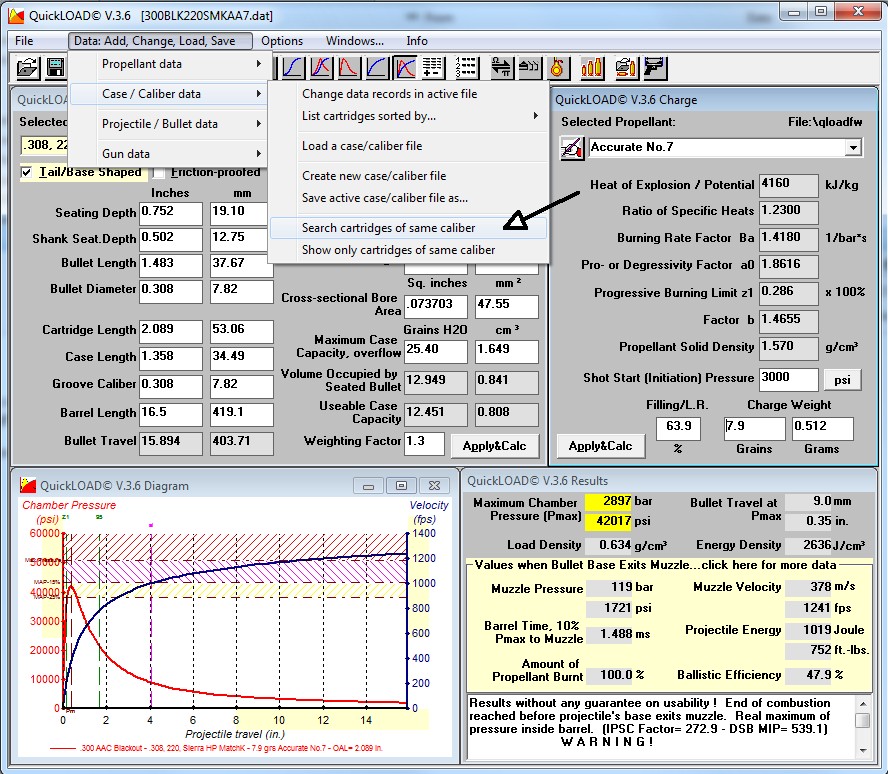
When you first start using QuickLOAD many of its cartridges are not shown in the Selected Cartridge drop-down list. You can get QuickLOAD to load it's complete list of cartridges by selecting:
Data: Add, Change, Load, Save
Case / Caliber data
Search cartridges of same caliber
Enter the caliber (i.e. .308 for 300BLK) of the desired cartridge and QuickLOAD will insert them into the Selected Cartridge drop-down list.
QuickTARGET
QuickTARGET is included with the purchase of QuickLOAD and is installed when QuickLOAD is installed. QuickTARGET is a simple to use external ballistic program that pulls data from QuickLOAD with the push of a button. Open QuickTARGET and click the “Receive Data from QuickLOAD” button and the latest cartridge, bullet and muzzle velocity data will be imported and results will be automatically displayed. QuickLOAD does not need to be running to download data into QuickTARGET.
QuickTARGET
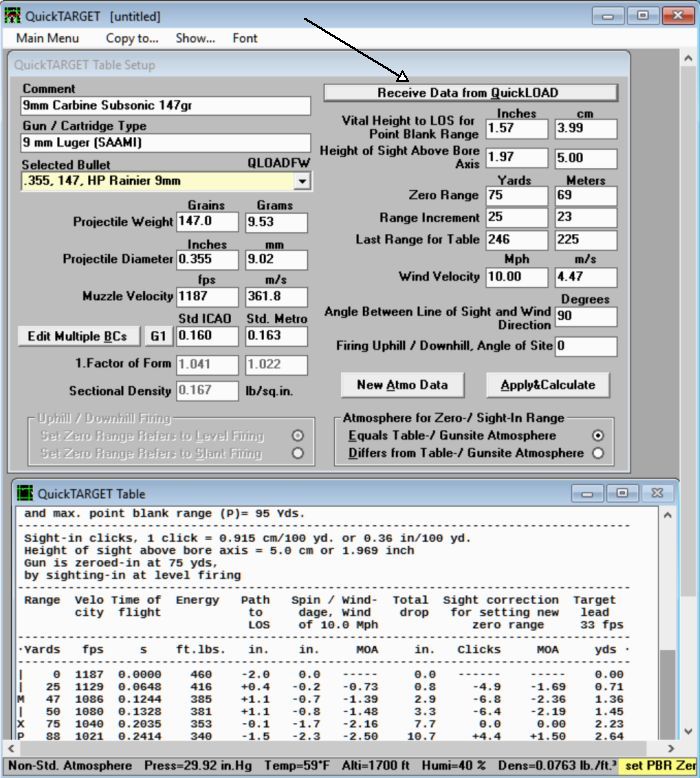
QuickTARGET Unlimited
QuickTARGET Unlimited is included with the purchase of QuickLOAD. It is a more powerful but complicated external ballistic program designed for advanced users. Most reloaders will be fine using the more user friendly QuickTARGET.
QuickTARGET Unlimited
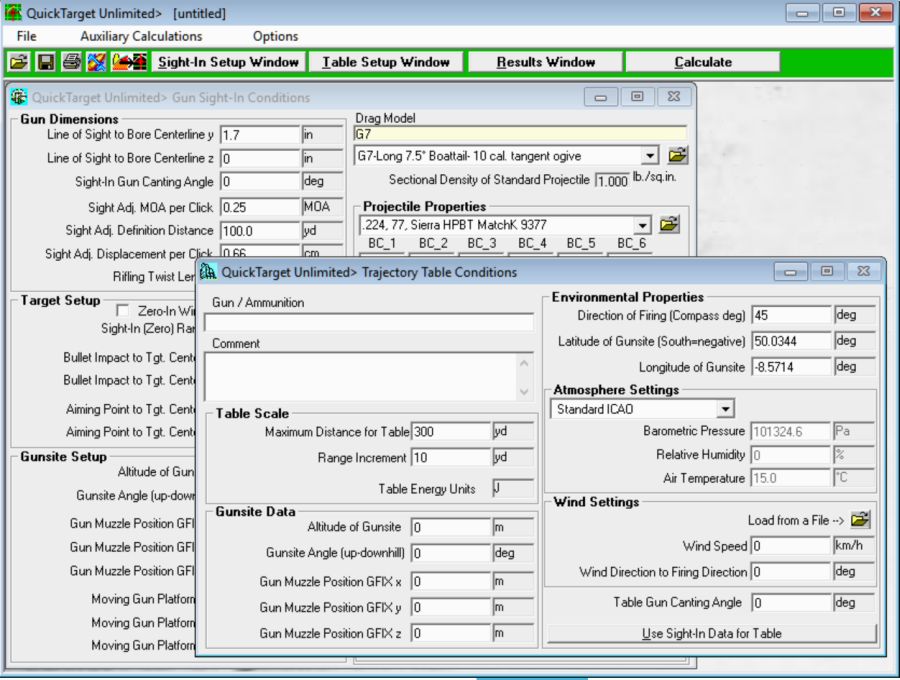
QuickLOAD’s main website is: https://quickload.co.uk
For QuickLOAD users in the USA you can purchase QuickLOAD and data updates at: http://www.neconos.com Their bullet and powder update sells for $15.95 + shipping.
I hope this Quick Start Guide will help get some of you up to speed quicker with QuickLOAD.
Take a look at my online Gun Recoil Calculator.
Optimum Barrel Time & QuickLOAD
QuickLOAD can be used to tune loads for optimum barrel time (OBT) which can lead to optimum accuracy from a given rifle. Here is a nice Intro to OPT webpage. Read more about OPT theory here. Here is an article on how to tune QuickLOAD to perfectly match real world performance.
Reloading 300BLK Subsonic
The first thing to consider when developing subsonic loads for 300 AAC Blackout is whether the ammo is for a bolt action rifle, semi-auto or both. You must use a slower burning powder to provide the gas pressure to cycle a semi-auto rifle but that leads to less powder burned and higher pressure at the muzzle which leads to more muzzle blast noise. If QuickLOAD reports less than 100% powder burn then the powder is still burning when the bullet exits the muzzle which leads to high muzzle pressure and more muzzle blast—not what you want for a quiet suppressed rifle. For bolt action rifles you can use a faster powder for more powder burn and less muzzle pressure and noise. The standard day speed of sound is around 1100fps but you should shoot for around 1050fps to prevent transonic noise.
Another factor to consider in load development is case fill%. A higher case fill% leads to more consistent powder burn and velocity and therefore accuracy.
For semi-autos including carbine gas AR-15s Accurate Arms AA1680 is the popular, hands-down winner. AA1680 will cycle AR carbines with their gas port at 7 inches down the barrel. QuickLOAD shows a gas port pressure of 5277 at 7 inches so use that pressure as a guide when searching for subsonic powders that will cycle a semi-auto rifle. An AR-15 with a pistol length gas port can use a faster burning powder but I have not developed loads for them. AR-15 gas ports are 4 inches down the barrel for a pistol, 7" for a carbine and 9" for a mid-length rifle. When using QuickLOAD for semi-auto loads be sure and bump up your desired subsonic velocity by about 200fps to compensate for the gas that will be siphoned off to operate the action. I use 1280fps as my subsonic target in QuickLOAD with AA1680 which puts the chronometer in the 1050fps ballpark.
For bolt action guns or the Handi-Rifle, Vihtavuori N32C Tin Star is a great fit for the Sierra MatchKing 220gr bullet. 7.1gr will give you a 101% case fill (slight powder crush) and 100% burn with relatively low muzzle pressure and noise. I discovered Tin Star by clicking on the Propellant Table Setup button, clicking Suggested Muzzle Velocity and setting 1050fps then clicking Apply&Exit. The table created is sorted by powder burn % so I went down to 105% (slight powder crush) and started looking at the data. Tin Star had the best case fill% and burn% so I gave it a try. Tin Star is way too fast of a powder to cycle a semi-auto but it’s excellent in bolt action 300BLK rifles.
224 Valkyrie in QuickLOAD
224 Valkyrie is an interesting long range cartridge for the MSR (Modern Sporting Rifle or standard AR-15 size rifle). It fires heavy (up to 100gr), high BC .224 caliber bullets. .224 is the same caliber as .223 and 5.56. It shoots extremely flat and stays supersonic out beyond 1300 yards. Federal has released 90gr Sierra MatchKing OTM (open tip match) bullets with a G1 ballistic coefficient of .563 (no, that's not a typo)! 60gr varmint, 75gr training and 100gr hunting rounds. 224 Valkyrie MSR uses standard 6.8 SPC bolts and magazines so to convert an AR to 224 Valkyrie you'll need a 224 Valkyrie barrel and a 6.8 SPC bolt and magazine.
The 224 Valkyrie case is based on a necked down 6.8 SPC. The latest QuickLOAD data update contains 224 Valkyrie. To use QuickLOAD with 224 Valkyrie with an older dataset you can create the 224 Valkyrie cartridge. In the main menu select "Data: Add, Change, Load, Save", "Case / Caliber data", "Search cartridges of same caliber" and enter ".277", scroll down and select "6.8 Rem SPC". Then change the "Cartridge Length" to "2.260", "Case Length" to "1.600", "Groove Caliber" to ".224", "Pmax (MAP)" to "55000", "Maximum Case Capacity, overflow" to "34.5" grains, "Cross-sectional Bore Area" to ".03889" and set your barrel length to your rifle or use the Federal standard of 24 inches.
To set the barrel twist you need to create a gun file. In the QuickLOAD main menu select "Data: Add, Change, Load, Save", "Gun data", "Change data records in active file" and enter Gun, Caliber, Barrel Length, Rifling Twist Length per Turn, Height of Sight above Bore Axis and Gun weight. Federal used a 24 inch barrel with a 1:7 twist to develop their ammo. Then click "Save Data" and then "OK/Apply".
You can save your created cartridge data in QuickLOAD by changing the name of the "Selected Cartridge:" to something like ".224 Valkyrie", selecting "Data: Add, Change, Load, Save", "Case / Caliber data", "Save active case/caliber as" from the main menu.
Select any .224 caliber bullet you want to use. You can save the bullet data by selecting from the main menu: "Data: Add, Change, Load, Save", "Projectile / Bullet data", "Save bullet file as".
224 Valkyrie 90gr Sierra MatchKing and Alliant Reloader-17
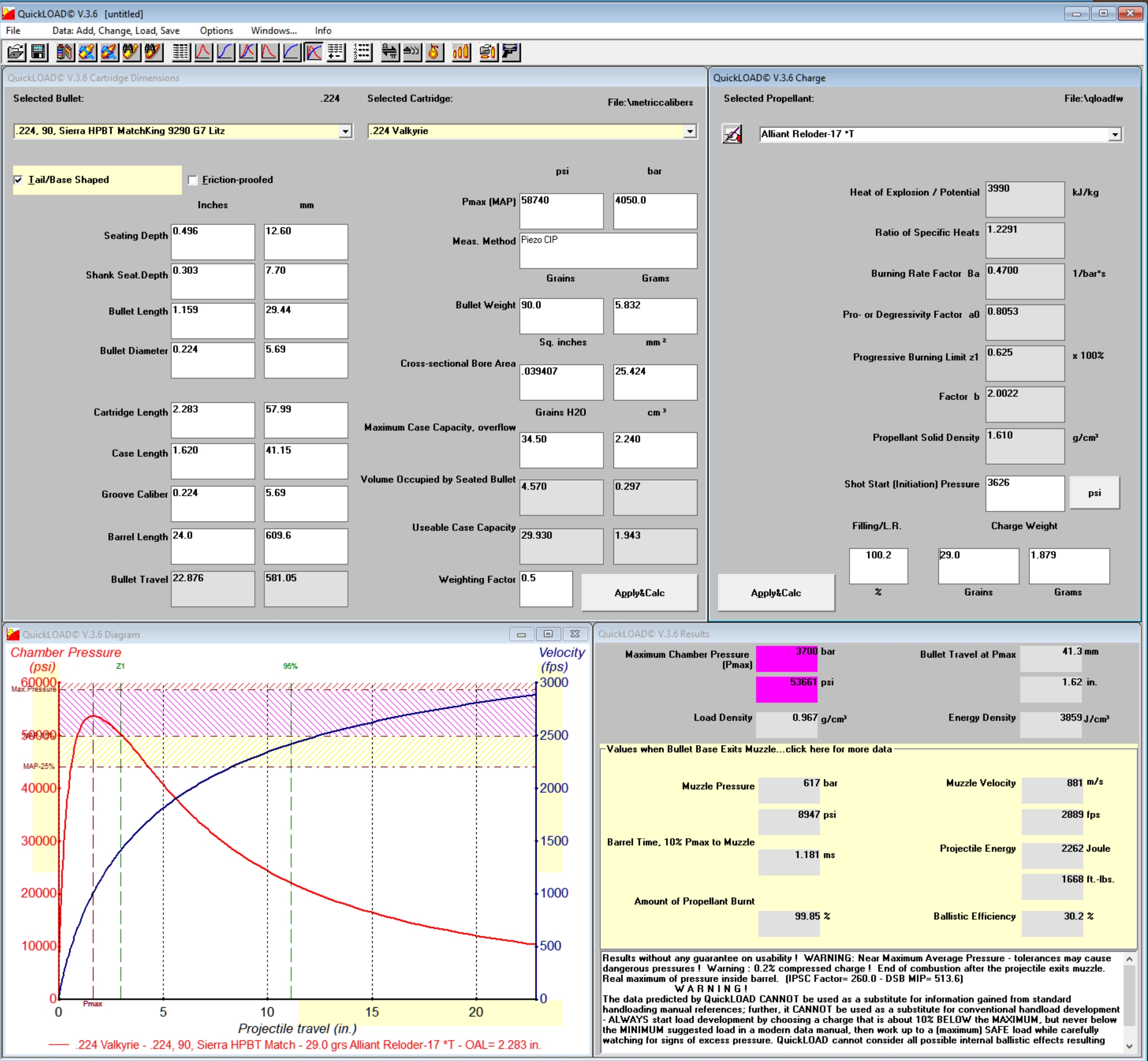
We can create a 224 Valkyrie propellant table by selecting "Options/Setup Propellant Table", set "nominal maximum pressure" to 55000, set "Usable Case Capacity Fill" to 105%, then select "Both Settings Above (default)" and click "Apply & Exit".
224 Valkyrie Propellant Table
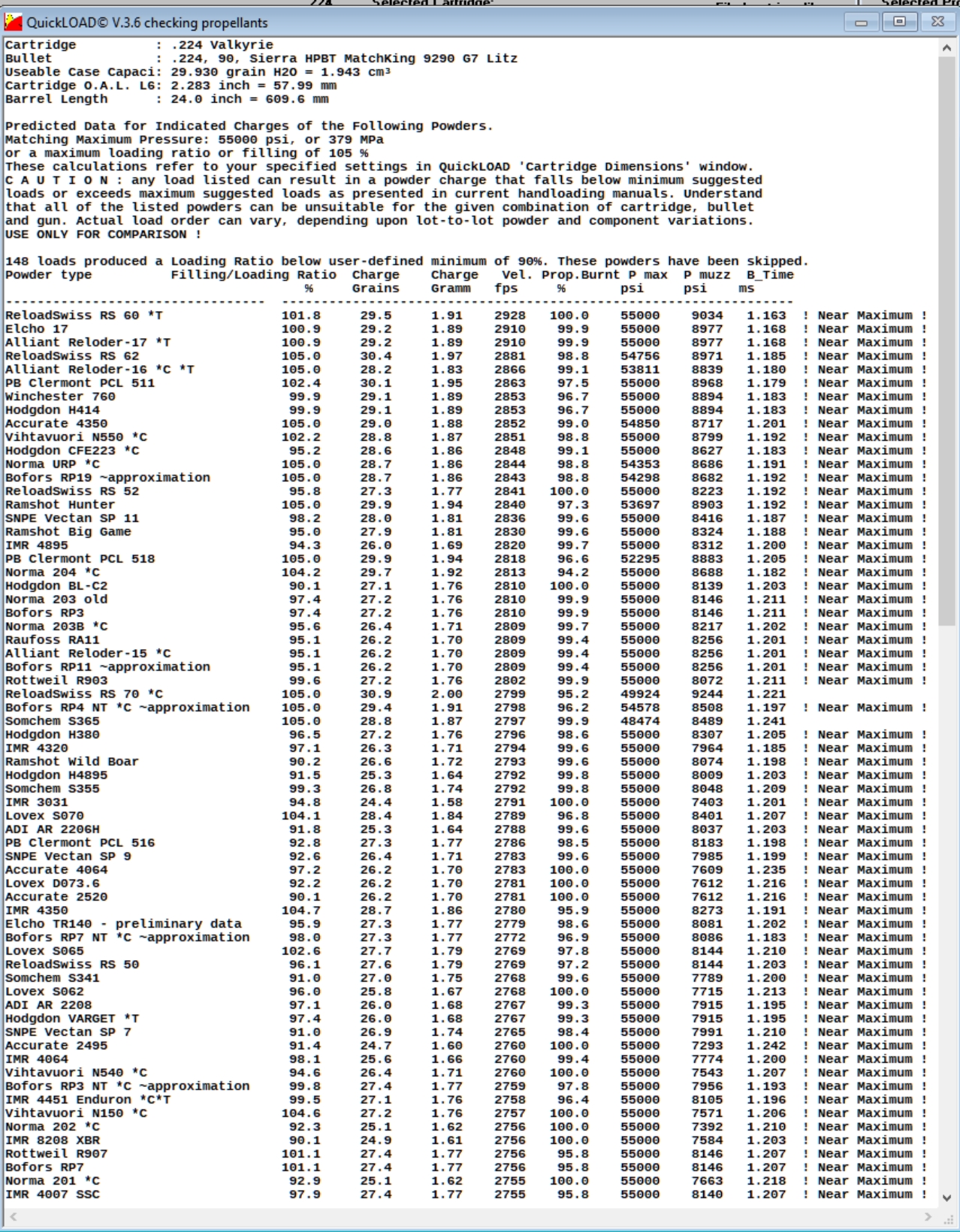
224 Valkyrie in QuickTARGET
Open QuickTARGET and click on "Receive Data from QuickLOAD" and change the G1 BC to ".563". You can save the data in QuickTARGET by selecting "Edit / Save" from the main menu, then "Bullets", "Save projectile file as". Click "Apply&Calculate" to create a ballistics table.
QuickTARGET 224 Valkyrie Ballistic Table
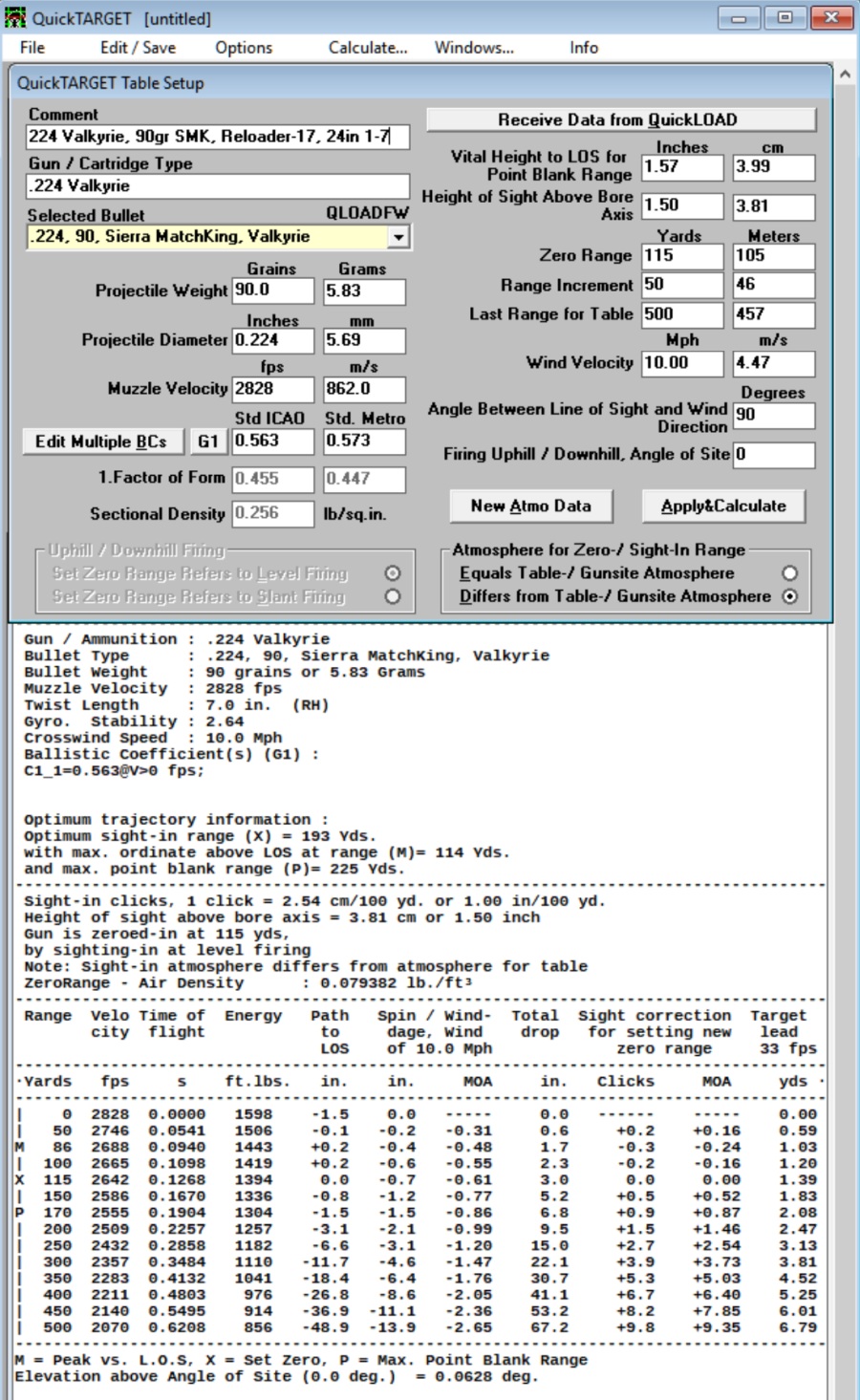
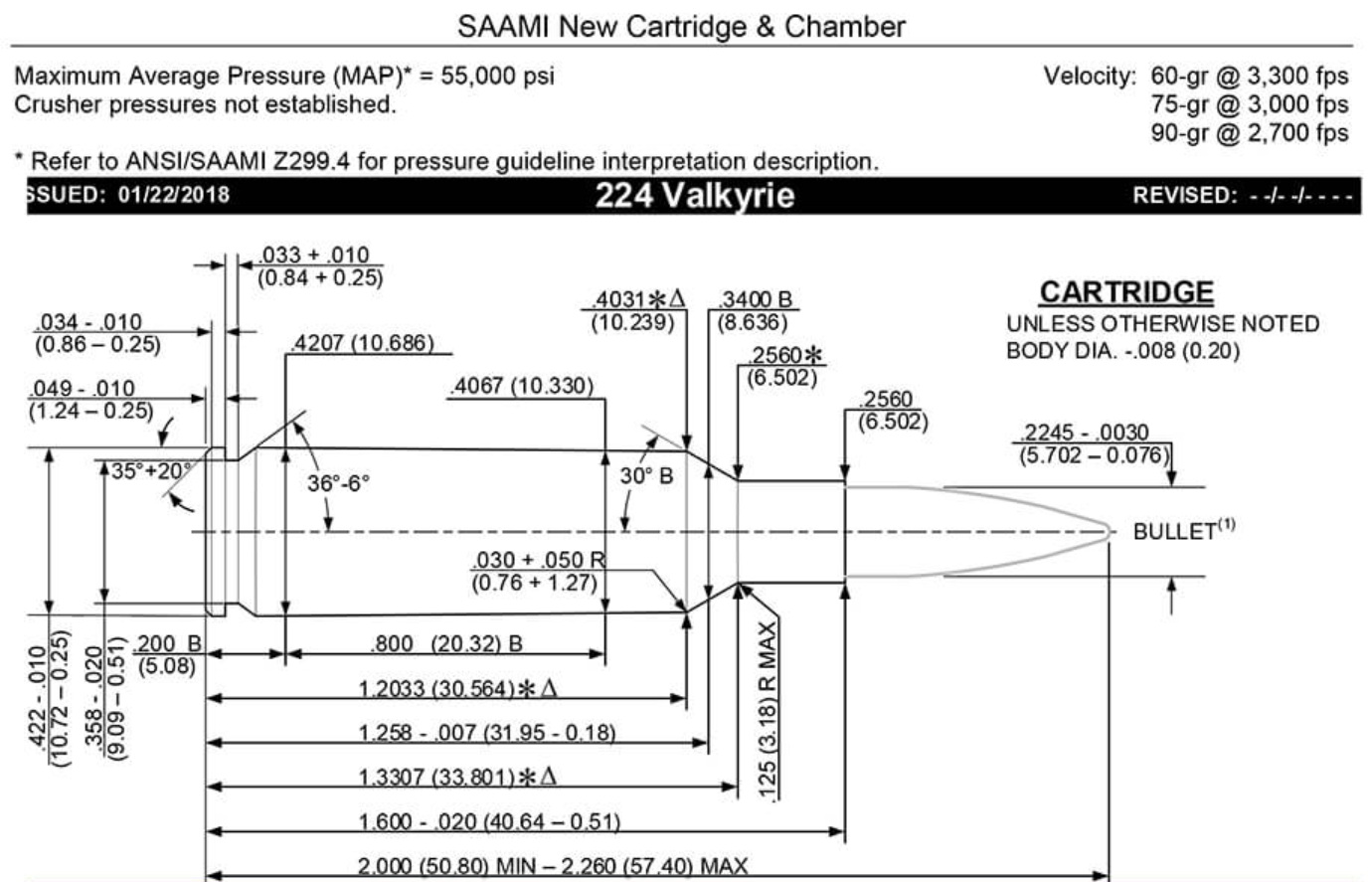
By Major Rob Robinette
US Army and Air Force (Retired)
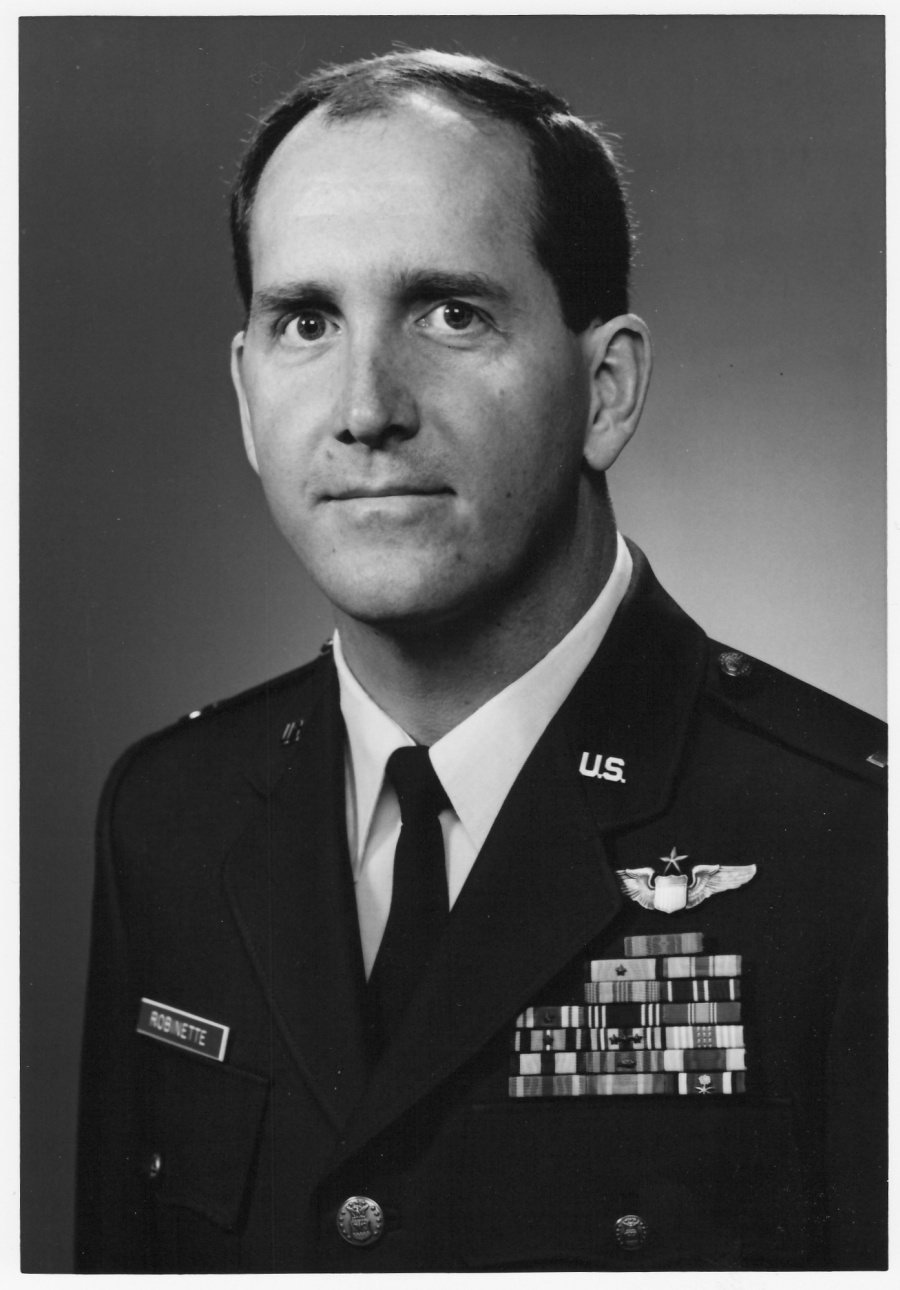
Major Robinette was a Battalion Marksmanship Champion, Squadron Rifle Team Captain, Range Officer and F-15 pilot. Rob also spent 10 years as a federal law enforcement officer. He holds a Federal Firearms License and is the owner of Nolichucky Guns. He enjoys all forms of rifle and pistol use.